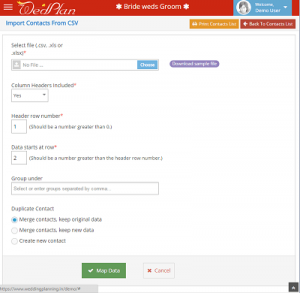WedPlan Allows You to Import Your Contact Lists
Some of our prospects who really liked the WedPlan software were hesitating to use it thinking that they will have to enter information about all the guests manually. Are you thinking the same?
Let me put your mind at ease. We have a very sophisticated contacts’ import facility that allows you to import data from your Excel or compatible files. If you have the data in a database, just export it to a CSV file and then import it in WedPlan.
The software will guess and match columns from your table to the corresponding column in the software. So you may say fname and we will know that is to be put under ‘First name’. If we cannot guess a match, you can also drag and drop columns for the right match. This is easier done than said. The import only happens after you confirm all the matches.
Even if you have multiple data files like clients, family, friends, overseas guests – you are good to go. Just import these one by one and they will all be ready for you to start selecting invitees to the different functions.
Best wishes for your events! Experience the convenience – request the demo login details here.