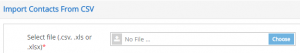Starting With WedPlan? Powerful Guest Data Import Facility
Most of the prospects, who see the demo of the WedPlan software are quite impressed by the efficiency that it brings to planning and management of the wedding. However the typical concern they have is – how to enter our contact list in this software? This looks like a Herculean job!” Let me assure you – it is quite easy. Here’s how:
A. If you have your contacts’ data in one or more Excel files, you can import the data in the WedPlan software in about 2-5 minutes. We have a powerful import function coupled with a sophisticated field mapper, which intelligently matches the columns in your Excel to the right place in the contact form.
B. If you are using MS Outlook and want to import from there, the process is quite simple. Just export your data to CSV format and import it into WedPlan software using the above map and import function. It should take 5 minutes at best.
C. If you have your data in paper diaries, you will need to type your data in. However the tremendous convenience of access and quick updates that you will enjoy after converting your paper data to electronic format will make the work worth it.
So if you have been hesitating about using software like WedPlan due to fear of data entry work, rest assured. It is so much easier than you thought!